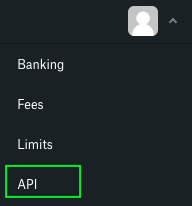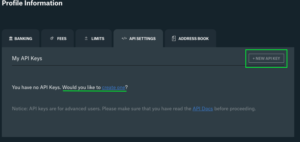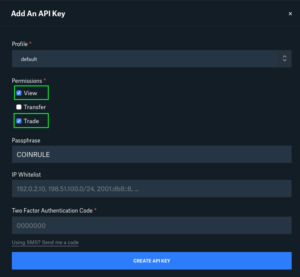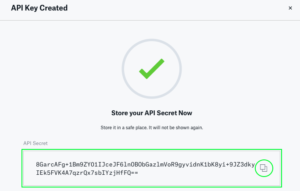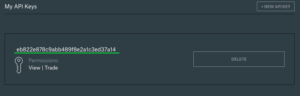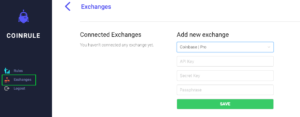Category
- Trading Academy
- Get Started
- Exchanges Guidelines
- Trading 101
- Master TradingView
Coinbase Pro APIs Setup
To create your API Key, login to your Coinbase Pro account and select the Profile Information on the top right. You will find the API menu among the options.
In the “API settings” Tab, you can select “add new API” or click on “create one”.
You will be asked to:
- select the profile connected to the API
- assign the proper permissions (we advise to select only “View” and “Trade”)
- create your own passphrase (you will be given one by default, but it can be changed)
- enter in your Two-Factor Authentication code that you received via SMS to your mobile number when you click on “send me a code”.
You can leave the IP Whitelist setting blank.
If you didn’t enable your 2FA on Coinbase, click HERE to find out how to do it (and why it is a good idea to have it activated!).
Your Secret Key will be generated so you can copy it and record it in a safe place, as it won’t be displayed again.
Closing the pop-up showing your Secret Key you will see your new API Key in your Profile Information.
You have correctly created your API Key, Secret Key and the Passphrase. Copy and paste them in your Coinrule account in the “Exchange” section.
You are now ready to run your rules on your Coinbase Pro account via Coinrule!
Disclaimer: Please note that this article contains affiliate links.